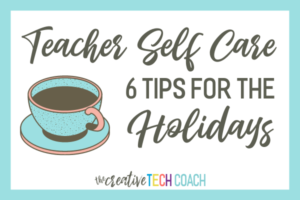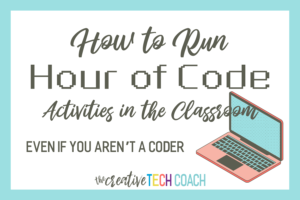With the coming of a new year, many people set out to make resolutions of things they want to do or ways they want to be better. I had my students consider their goals and things at which they wanted to get better. Here are some examples:
I did not set any resolutions, but after getting a few emails and seeing a few post about things teachers should try this year, I began reflecting on things that I’ve enjoyed trying and considering what new things (or not so new things) that I would like to try in the second half on this year. And while I’ve never been big about New Year’s Resolutions, I decided to come up with this list of 17 things I want to try in 2017. Hopefully sharing them with you will be the motivation I need to try most, if not all, of them!
1. Incorporate Nearpod VR
Nearpod’s VR (virtual reality) lessons are pretty amazing! With a Nearpod VR headset, students can be whisked away to Hobbiton, great pyramids, or the ocean. The headsets can be used with a Smartphone with the Nearpod app. Our Digital Learning Coach was able to get a headset but I’ve yet to try it out with my students. I’m looking forward to having them explore some amazing places in some upcoming units!
Nearpod’s VR (virtual reality) lessons are pretty amazing! With a Nearpod VR headset, students can be whisked away to Hobbiton, great pyramids, or the ocean. The headsets can be used with a Smartphone with the Nearpod app. Our Digital Learning Coach was able to get a headset but I’ve yet to try it out with my students. I’m looking forward to having them explore some amazing places in some upcoming units!
-
Get a New Certification
I’m extremely proud to say that I am a Common Sense Education Ambassador and EdTech Mentor and a Seesaw Ambassador. In the new year, I’m hoping to gain another certification, perhaps Google, Nearpod, or Apple . . . or why not all three?!
-
Integrate Coding into Content
Our school’s STEAM day was the week following Hour of Code, so we used Scratch, Jr as one the activities. I grew to love it! One day The Official Scratch Jr Book found its way into my box. I’m looking forward to planning and integrating coding activities related to our as one of our literacy or math rotations each unit.
4. Program My Ozobot
I won an Ozobot in a Kodable teachers’ challenge at my school in December. I’ve yet to play with it myself, but my own children are going to play with it at home and teach me how to use it. Then I will take it back to school for my students to try. Although, they probably already know what to do!
I won an Ozobot in a Kodable teachers’ challenge at my school in December. I’ve yet to play with it myself, but my own children are going to play with it at home and teach me how to use it. Then I will take it back to school for my students to try. Although, they probably already know what to do!
5. Integrate More Digital Citizenship
I got really excited about digital citizenship earlier in the school year during Digital Citizenship week. However, I haven’t done much since and really want to integrate more discussion about digital citizenship each time we use technology. I plan on using Common Sense Education’s excellent digital citizenship curriculum. Perhaps I will apply for their Digital Citizenship Certification afterward!
I got really excited about digital citizenship earlier in the school year during Digital Citizenship week. However, I haven’t done much since and really want to integrate more discussion about digital citizenship each time we use technology. I plan on using Common Sense Education’s excellent digital citizenship curriculum. Perhaps I will apply for their Digital Citizenship Certification afterward!
-
Plan more STEAM lessons
This year my school has started planning STEAM days each quarter, and it has been so much fun! I think that it is a misconception to many teachers that STEAM lessons have to be elaborate activities like major design challenges or scientific investigations. On the contrary, smaller-scale STEAM activities that are fun yet easy implement can be incorporated into daily lessons. Now, I’m planning to STEAM up the activities I use in my weekly instruction.
-
Participate in a STEM/STEAM Challenge
Although this item is #7 on this list, it was actually the last thing I found. I discovered the This School’s Got STEM challenge while checking out the South Carolina Future Minds website this morning. I’m hoping that a goal to participate in this challenge will help me accomplish #6.
I got an Osmo last year after winning a grant. I’ve used Tangrams, Words, and Numbers numerous times, but I’ve yet to try Masterpiece or Newton. I can’t wait to use these 2 great apps to help me with # 6. I’d also love to get the kits for Osmo Coding, Monster, and Pizza Co. (see # 9).
-
Write a Donor’s Choose Grant
I’m really wanting to get my hands on the kits to the 3 additional apps that Osmo has released since I got my Osmo last year. So I need a grant! Donor’s Choose would allow me to post my project and start getting funded right away! (Hopefully!)
If you’ve ever read my blog before, you can tell that I absolutely love Seesaw! I’ve used the app consistently in my classroom this year for students to submit work and explain what they are learning. But I’m wanting to make it more interactive, including teaching students to use the new labeling tool and how to comment on each other’s work. I would also love to try assigning activities through Seesaw.
11. Use Typorama to Make My Own Resources
I found this awesome graphics designing app, Typorama, right at the end of winter break. In addition to using it to create my own pictures for use on my blog and using the font tool to create resources for my students, I want to use it to create interesting images for my students to analyze and to inspire thoughtful discussions and writing.
12. Add Resources to Teachers Pay Teachers
I’ve always used the cute resources that trendy teachers sold on Teachers Pay Teachers, but I’ve never actually created any activities to sell myself. But now that I’m going to be creating more of my own resources, I’m going to put a few things in there and see how it goes.
13. Use Duolingo to Help My ELL Student Learn English
 Last month, I received a new student, and he only speaks Spanish, doesn’t speak a word of English. While my high school and college Spanish is sort of kicking in, Google Translate is really my new best friend! Unfortunately, there aren’t a ton of resources for ELLs, especially those that speak no English. I’m having him use BrainPOP ESL, but want to offer him multiple ways to learn and practice. Recently, I heard about Duolingo, and when I went to download it, it was a featured app in the App Store! I’m looking forward to getting him started using the app to help with his English language acquisition.
Last month, I received a new student, and he only speaks Spanish, doesn’t speak a word of English. While my high school and college Spanish is sort of kicking in, Google Translate is really my new best friend! Unfortunately, there aren’t a ton of resources for ELLs, especially those that speak no English. I’m having him use BrainPOP ESL, but want to offer him multiple ways to learn and practice. Recently, I heard about Duolingo, and when I went to download it, it was a featured app in the App Store! I’m looking forward to getting him started using the app to help with his English language acquisition.
14. Use More Digital Storytelling
15. Create an Ebook
This is probably the most daunting thing (to me) that I’m setting out to try this year. I’ve still yet to decide if I want to create the book for professional use or for my students or have my students create a book for an in-class project. At least I know I have some resources to create it, including Book Creator or Pages.
16. Create videos for my students
I’ve only created a few instructional videos and only 1 for students. However, since I’ve started using Nearpod to deliver instruction, I’ve been wanting to do more. I know there are a few free resources for making videos and screencasting, but I bought Snag It a little over a year ago and found it to be a simple screencasting and video editing tool. I’m looking forward to creating videos for my students for more flipped instruction.
17. Participate in a Twitter Chat
 As much as I love using Twitter as a professional development tool and to promote my blog, I’ve never participated in a Twitter chat. Participating in a Twitter chat is one of the expectations of being a Seesaw Ambassador, so I’m looking forward to participating in one very soon. Who knows? Maybe if I enjoy it, I might be inclined to host one, too!
As much as I love using Twitter as a professional development tool and to promote my blog, I’ve never participated in a Twitter chat. Participating in a Twitter chat is one of the expectations of being a Seesaw Ambassador, so I’m looking forward to participating in one very soon. Who knows? Maybe if I enjoy it, I might be inclined to host one, too!
So that’s my list of resolutions things I want to try in 2017. I hope you will come back through the course of the year as I share when I try each one! And please share your experiences trying any of these things or your own resolutions.