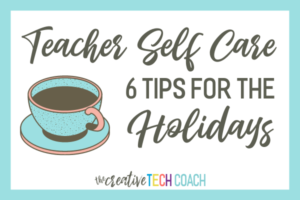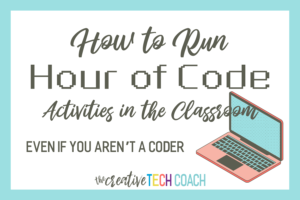I recently shared 4 ways to use Padlet in the classroom. If you didn’t read that post, please go check out 6 Ways to Use Padlet in the Classroom: Part One. If you did, you can probably tell from that I love using Padlet in my classroom. In fact, I now use it everyday!
5. Responding to Morning Message
Like I said, I knew I wanted to use Padlet’s interactive features with my students during Morning Message. So after the success I had having students respond to specific questions during the accreditation visit and because we now had more classroom technology, I tried having students respond to the Morning Message each morning. I have 5 tables in my classroom, so one table (4-5 students) responds to the Morning Message on Padlet each day of the week. It started off with students just typing their responses, like in this example:
But we have since moved on to adding images to their responses. Like this:
And of course, text and images:
But it doesn’t stop there . . .
Again, it serves as formative assessment, as well as keeps students engaged and accountable in the mornings which can sometimes be a hectic time.
6. Wonder Wall
And lastly, the final way that I plan on using Padlet in my classroom is for a Wonder Wall. I got this idea during recent professional development on creating a sense of wonder in our classrooms. Sometimes during the course of a unit, questions arise that may or may not be pertinent to that day’s lesson, but that we may not can pursue at that moment. I want my students to want to investigate thing that interest them, so I’m creating the Wonder Wall for students to post those questions at the time they arise, and then come back to them during independent work time. Students can use that time to research the answer to the question and post the answer and possibly a link back to the source.
This is not something that I have implemented fully, but I will keep y’all updated on how it goes!