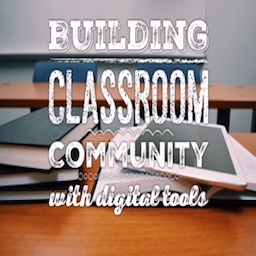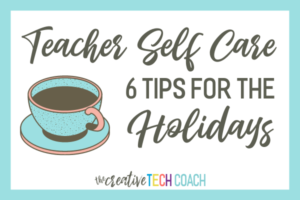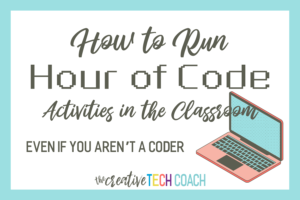Building a positive classroom community and getting to know your students is crucial at the beginning of every new school year. This research-based practice contributes to good classroom management, student engagement, and positive student behaviors and interactions.
As you think about classroom community activities that you will do at the beginning of this year, consider using some instructional technology tools to make the activity fun and engaging! Make the activity collaborative by allowing students to comment on or like their peers’ posts or slides. Embed digital citizenship skills by reminding students to respectfully comment to their classmates. And don’t forget to do one yourself so your students can get to know you, too! Here are a few digital ideas for building classroom community:
Using Seesaw to Build Community
Collaborative Google Slides Deck
***Update: I’m still working on the 17 Things I want to Try in 2017. In addition to the few I’ve featured so far, I have also used Typorama (no. 11) more for adding images to my blog. When school starts, I’m looking to use it more for presentations for students and teachers. I may also use it to help make my videos more interesting. I recently used WeVideo to create a video introducing parents to the new Seesaw Family app. While my original goal was to make videos for my students (no. 16), I thought that this was as good a place to start. Stay tuned as I continue to whittle away at my list!***