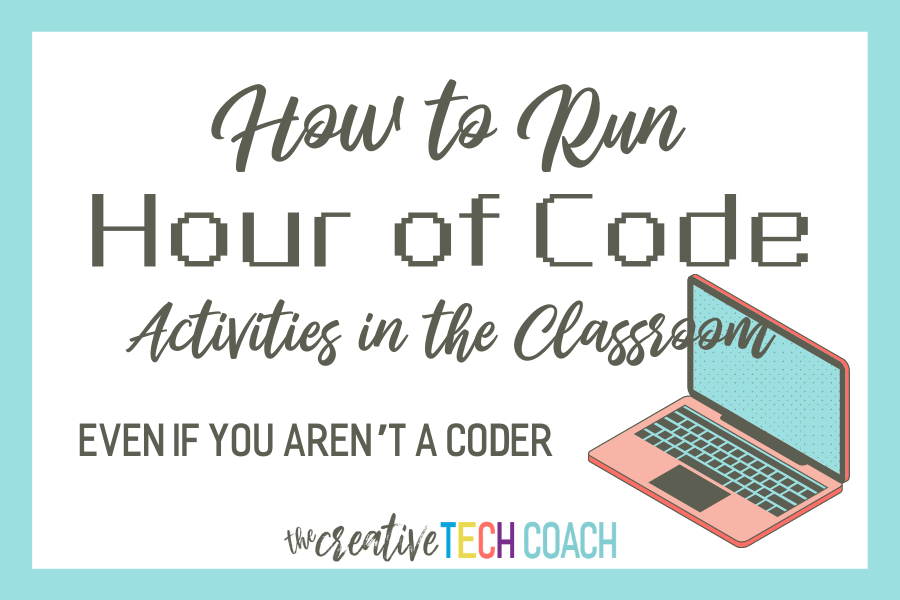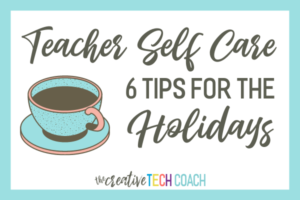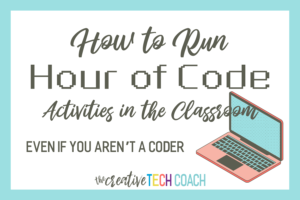Many schools and classrooms across the country, and around the world, will be participating in Hour of Code activities in celebration of National Computer Science Education Week, December 6-12, 2021. Hour of Code is a great time to expose students, and teachers, to the field of computer science and general coding concepts.
What is the Hour of Code?
What started as “a one-hour introduction to computer science, designed to demystify ‘code’” (hourofcode.com, 2021), has now turned into an annual celebration and world-wide effort to extend coding beyond the computer science classroom across curriculums and disciplines and beyond gender and race stereotypes to provide all students an opportunity to experience coding and computer programming!
The beauty of the Hour of Code is that there are many different opportunities and platforms for students of all ages, no matter their background knowledge. Students can play Hour of Code games using block-based online coding platforms, like Hour of Code, code.org, Tynker, and Scratch, program simple robots like Ozobots, Dash and Dot, or Cubetto, or even engage in “unplugged” coding activities using hands-on materials. All of these formats and platforms are used to teach students coding concepts, vocabulary, and language. Additionally, it doesn’t need to be completed during an hour or at any given time. The purpose is to promote the ease of access to coding for all students!!
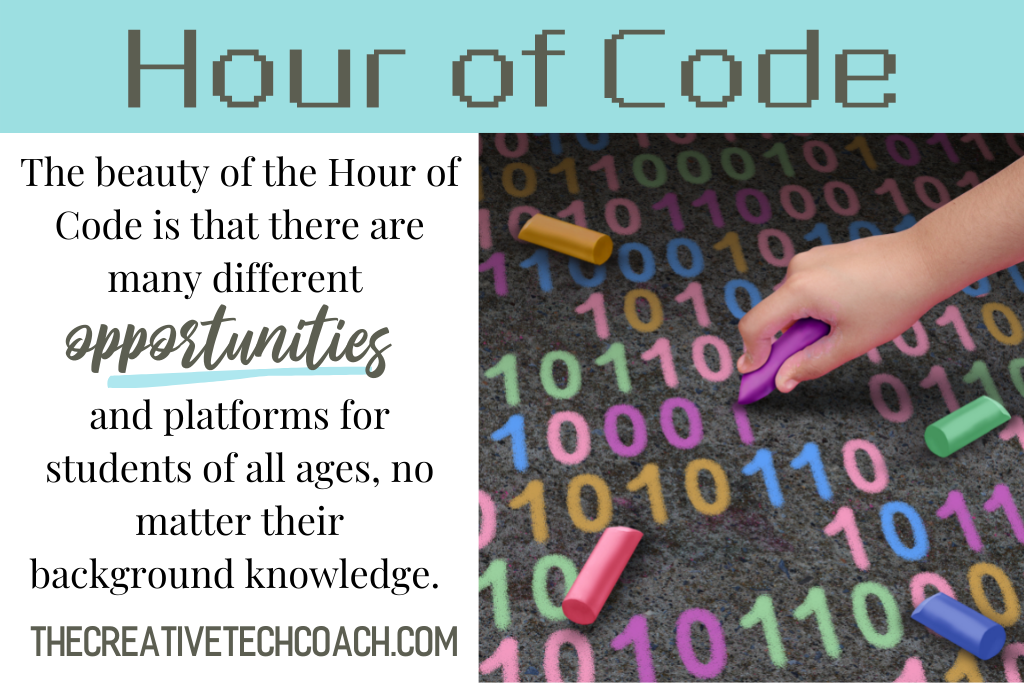
Why Teach Coding?
Students want to learn how to code! Children love using technology but they also want to learn how to make technology do useful things (Harrell, 2015).
They are learning so many more important skills than just coding. Children who learn coding are not just learning computer science, they are learning problem solving, perseverance, critical thinking, creativity and innovation.
Coding is a type of literacy. As Chris Stephenson, Head of Computer Science Education Strategy at Google, said
We think of coding not as a skill but as a literacy. We don’t teach reading because we believe everyone will write War and Peace . . And we don’t teach computer science with the belief that everyone will be a computer scientist. We teach it because it is increasingly a skill we need to operate in and understand the world around us. (as cited in Snelling, 2018)
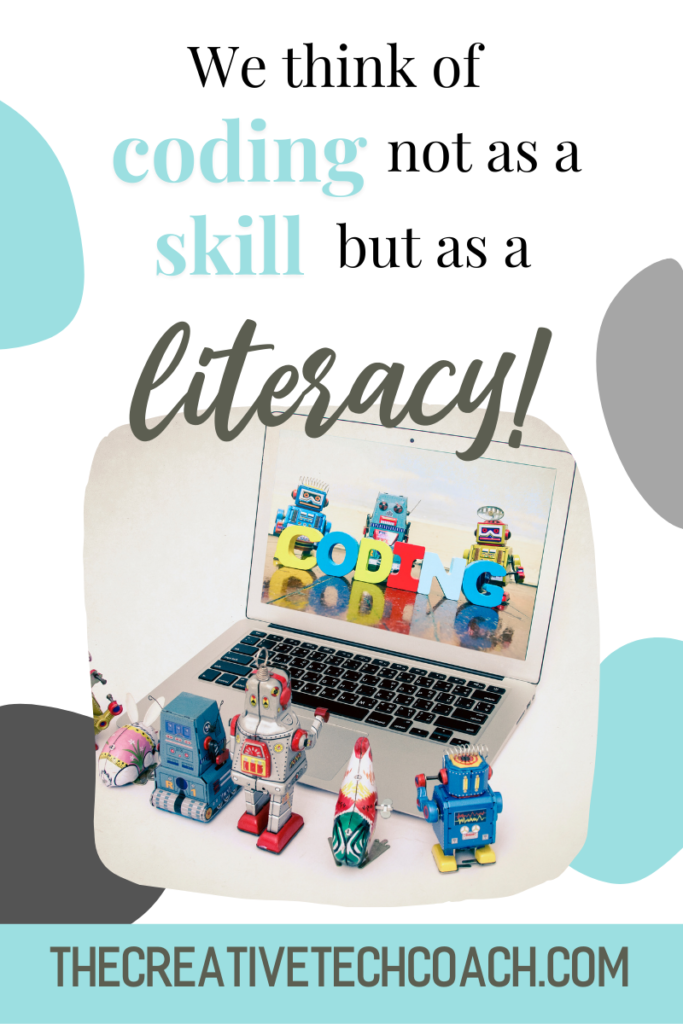
A Coding Playground!
As a digital learning coach, I was involved in planning week-long Hour of Code activities for students at the 4 schools in our district. Students in the lower grades participated in various coding activities during their related arts times. They got to experience a variety of coding platforms, like coding with Osmo and Puzzlets in the media center, designing pixel art using Google Sheets, or creating binary code bracelets in art.
Students in the upper grades have had various opportunities, too, through partnerships with the lower schools (pre-Covid) and Coding “Playgrounds” during lunch or academic development periods. When they were still able to partner with the lower grades, the younger students often “taught” the middle and high school students how to code. And our Coding Playground at the high school was led by special education students that had bi-weekly coding lessons with me.
The past 2 years, I have led a special Hour of Code for my special education students with the Unruly platform and the accompanying Splats devices! Splats incorporates block coding, play and physical activity, and is currently my favorite coding platform! Head on over to https://www.unrulysplats.com/ to learn more about all that Unruly Splats has to offer!
Hour of Code Activities in Your Classroom
It’s easy to run an Hour of Code in the classroom, even if you have no coding experience! Visit hourofcode.org for activities to share with your students. Start planning your event now by watching How to Run an Hour of Code and checking out the How-to Guide below. Then, try out one of the student-guided tutorials, pick the tutorial you want, and share with students. There are options for every age and experience level, from kindergarten on up.
If you want to start without devices, why not try an “unplugged” coding activity? You can check out code.org’s unplugged activities or choose one of these options:
- Check out this resource Computer Science-in-a-Box: Unplug Your Curriculum which includes almost a dozen coding activities all without a device.
- Try this paper-based activity, Coding the Phases of the Moon. Students use directional arrows to “program” the phases of the moon. Hint: remember every movement requires a command!
What Hour of Code activities do you have planned? Comment below to share!!